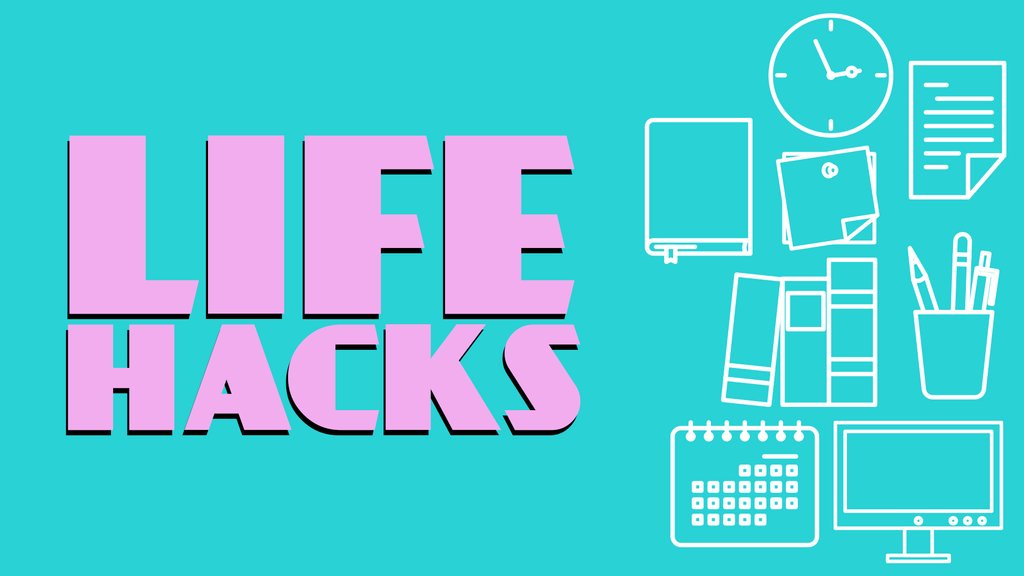The Nigerian passport is considered to be the most important document a Nigerian can have and so much goes into acquiring a passport, so much that should not be. Your Nigerian passport is that small green booklet, an official document issued by a government, certifying the holder’s identity and citizenship and entitling them to travel under its protection to and from foreign countries. Nigeria now offers only electronic passports for new passport applications. These electronic passports, known also as the e-passport, are classified as either Standard or Official e-passport, depending on intended use. The Nigerian immigration is the office in charge of issuing new passports and passport renewal. Though there is a structured guideline on how to apply for a Nigerian passport, upon getting to the immigration office, that may not be the case. The crowds at the passport office are always unbearable, therefore, most people prefer to have an officer they call personally to help them cut the line. Passport ranking is something a lot of people live by, in a country like Nigeria, dual nationality may seem like an easy way out or solution to most problems, however, Nigeria is still our country.
How to Apply for a Nigerian Passport
The application process for a Nigerian passport may seem like much when you read it. On the Nigerian immigration portal, the official passport fees are two times cheaper than they actually cost in Nigeria, but in this country, you have the official and unofficial price for everything. People always wonder how long it takes to get a passport, however, I will tell you that if you use the right connection, you can get your passport in a day.
General Procedures for Passport Application:
- Visit the Home page of Nigeria Immigration Portal
- Locate & click on the appropriate application form to start the process:
- e-Passport Application Form
- MRP – Passport Application Form (Not Applicable In All Missions)
- Select a passport type “Standard e-Passport” OR “Official e-Passport”, then click on ‘Start Application’ button.
- Fill the Application form; check the ‘I ACCEPT FULL RESPONSIBILITY FOR THE INFORMATION PROVIDED IN THIS FORM’ checkbox then click the “PRINT” Button to print filled form.
- Click on ‘Submit Application’ button to view ‘Applicant details page’
- Click on “Proceed to Online Payment”
- Click to select Payment Currency “Pay in Naira” or “Pay in Dollars” option then Click on ‘Continue’ button
- Choose the currency you want to use for payment (Naira or US Dollars):
- If you selected the option to pay in Naira, you will be prompted to select PayType (payment method): “Bank”, “Credit OR Debit card”,
- If you intend to pay at a bank, selected “Bank” and click continue,
- View the list of participating banks and then click on ‘Continue’.
- The “Print Acknowledgment” button will help you print “Payment Acknowledgment Slip” with Transaction ID, Application ID & Reference Number.
- With the copy of your Payment acknowledgment slip, proceed to a participating bank for payment.
- On making payment at the bank, you must be issued with an ‘approved payment platform provider’ receipt that contains a “Validation Number”. You will need the “Validation Number” for confirmation of payment on the portal. (For use of your Validation Number, see the section on Validation Number below)
- If you intend to pay through Credit/Debit card, select “Credit/Debit card” and click continue,
- You will be required to fill in your log-in credentials.
- After filling in, click the “Login” button and you will be sent to the payment portal
- For proceeding with the payment click the “PAY” button.
- Payment portal display application details click on “Continue” button.
- You will be prompted to “Value Card” payment page, provide information of your card & Click on “OK” button
- After payment, the “Validation Number” is generated. Store it and use it to confirm the payment.
- You can also print a receipt by clicking the “Print the Receipt” button.

Using your Validation Number
After payment, having obtained the “Validation Number”, proceed to the NIS portal for confirmation of payment:
- Go to the “Query your Application Payment Status” and enter your Passport Application ID and Reference No.
- If a “Validation Number” field appears, please enter the number from your ‘approved payment platform provider’ receipt. Remember: Validation Number has been generated after payment through Bank also.
- Click the “Search Record” button and you will be sent to the “Applicant’s Details” page where a date for your interview has been generated.
- You can now print a Receipt or an Acknowledgement Slip by using the buttons on this page. (You will need them for your interview).
- You will be presented with your NIS e-receipt or Acknowledgement Slip in a new window. Click on “Print” button to send a copy to the printer.
For Payment Outside of Nigeria
- If you select a processing country other than Nigeria, your payment will be in US Dollars. You will be re-directed to an approved payment platform to complete your application and make your payment in US Dollars.
- On confirmation of payment, proceed for Interview with relevant documents. Please, note that your interview schedule, final e-receipt, and acknowledgment slip are only accessible using your Validation Number.
- To print your NIS e-Receipt
- .On the portal home page, click on the ‘Query your application payment status’ link
- At the next page, select ‘Passport’ as an option under the ‘Application Type’ drop down
- Enter the following details:
- Application ID
- Reference Number
- Validation Number (if applicable)
- Submit the details
- Your full application details shall be returned
- Scroll down the page and click on ‘Print receipt’
- You will be presented with your NIS e-receipt in a new window
- Click on ‘Print this receipt’ to send a copy to the printer
- To generate your Passport Guarantor’s Form
- .Click on passport guarantor’s form at the home page of the Nigeria Immigration Service
- Enter reference and id number generated on the acknowledgment slip
- Click Print to print out the first page and next to print out second page (You will still be required to click the Print button)
General Documents required for interview:
Standard Passport
- Local Government letter of identification.
- Birth certificate / age declaration.
- 2 recent colour passport photographs
- Guarantor’s form sworn to before a commissioner of Oaths / Magistrate / High Court Judge
- Parents’ letter of consent for minors under 16 years
- Marriage certificate where applicable
- Police report in case of lost passport
- Submit application with supporting documents to the passport office / Embassy / High Commission

Visa-free Countries With Nigerian Passport
There’s a lot the average person doesn’t know about his or her e-passport, the Nigerian passport may not grant you access to numerous countries in the world its counterpart the British passport before Brexit, however, the Nigerian passport grants you access to about 46 countries and territories including member states of the Economic Community of West African States (ECOWAS), visa-free. Some visas are required after a certain period of time, or on arrival. There are top visa-free vacation destinations. If you are in Nigeria, you can simply head to the Nigerian immigration office nearest to you. If you’re not in Nigeria, you can obtain it through the nearest Nigerian embassy or consulate.