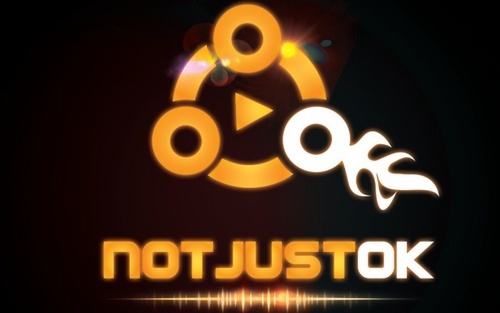About NotJustOk
NotJustOk is a Nigerian music download website which was coined from Seth Godin’s book Purple Cow: Transform Your Business by Being Remarkable, NotJustOk was started as a personal blog by Ademola Ogundele in 2006. It later evolved into a music website after Ademola posted a clip of 9ice’s performance at Nelson Mandela’s 90th-anniversary concert, which rapidly increased the traffic of the website. Currently, with few employees, NotJustOk is managed by Ademola Ogundele and Ovie Ofugara. NotJustOk website has over 1.2 million viewers per month, from 183 countries. NotJustOk has steadily grown into one of the most visited sites within the Nigerian communities online. NotJustOk.com is the premiere and most visited online platform that delivers spanking new Nigerian hip-hop/contemporary music, videos and music content daily to Nigerians by exposing remarkable artists and their materials from the fast-growing Music industry to Nigerians around the world. NotJustOk has regularly been Voted #1 Nigerian music website in 2010 and 2011, NotJustOk.com is on a mission to spread Nigerian music to all corners of the globe. NotJustOk is a media platform used to promote and deliver Nigerian music, videos and music content.
NotJustOk is the local/satellite Television and radio stations, but NotJustOk.com brings a unique and fresh solution to Nigerians in and outside of the country. NotJustOk.com offers a platform where Nigerian Music lovers around the world can access, listen, stream and give their opinions on Nigerian music content anywhere and anytime. NotJustOk is a platform for artists for a useful source of direct feedback from their fans and a way to gain insight into what their fans respond to. In addition to sharing music, videos and other content, NotJustOk.com also conducts interviews with up and coming, promising artists/producers/directors in the NotJustOk.com Hype section, sells digital albums that are usually released the same time they are released physically, gives out 10 free song downloads every month in the NotJustOk select-10 section and produces a Top Ten Video show every quarter. In 2009, NotJustOk.com amassed over 2 million page views. In 2010, 6 million page views were recorded and in 2012, we recorded 29 million page views

NotJustOk Website Editors
Ovie Ofugara
Ademola Ogundele
Seyifunmi Akinrinmade
Oluwafemi Adebanjo
Eghosa Omoregie
Boye Akindolire
Ikenna Okpalor
Awards and nominations Won
Year Award ceremony Awards
2011 City People Entertainment Awards Music Website of The Year
2012 City People Entertainment Awards Music Website of The Year
2013 Nigerian Entertainment of The Year Blog of The Year
2013 City People Entertainment of The Year Music Website of The year
2014 Black Weblog Awards Best Music Blog
2014 City People Entertainment Awards Music Website of The Year
App Store Preview
NotJustOk is a website which brings the people to the best way to enjoy your favourite African music with the new and improved MyNotjustok app. Time is valuable, and MyNotjustok wants you to spend more time enjoying your favourite music than searching for it. The MyNotjustok app has over 300,000 songs and growing from African artistes all over the world: from the most well-known acts to buzzing up-and-coming talents of all categories (West Africa, East Africa, South Africa, North Africa, Gospel, Arabic Pop and much more), MyNotjustok allows you stream the songs you know and love and also discover new ones.
If you want to discover music, impress your friends and become their go-to music guru but don’t know where to start? Explore the app’s carefully curated playlists and learn about brand new music, the hottest tracks, and interesting music coming from African artists in Africa and beyond!. The website which is also aware of data charges and how expensive they can be, then they created what they called MyNotjustok premium, whereby you can download an unlimited number of songs to enjoy offline and also help you save your data for the more important things in life.
Creating and Editing Your Profile on NotJustOk Website
- After Logging on to NotjustOk click on round thumbnail on the Top right corner and a drop down will appear as seen below
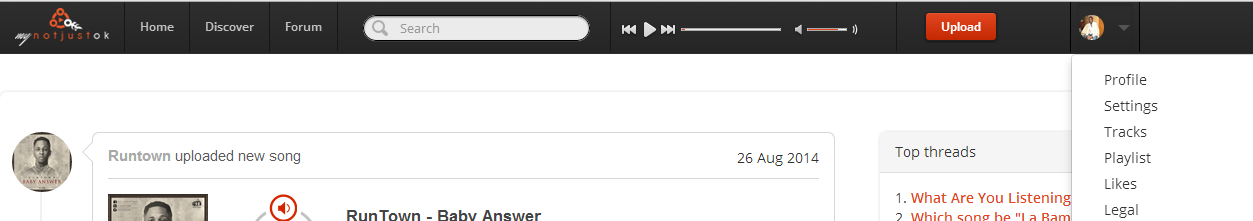
- Now select the Settings option in the drop-down and the Basic Settings page appears below
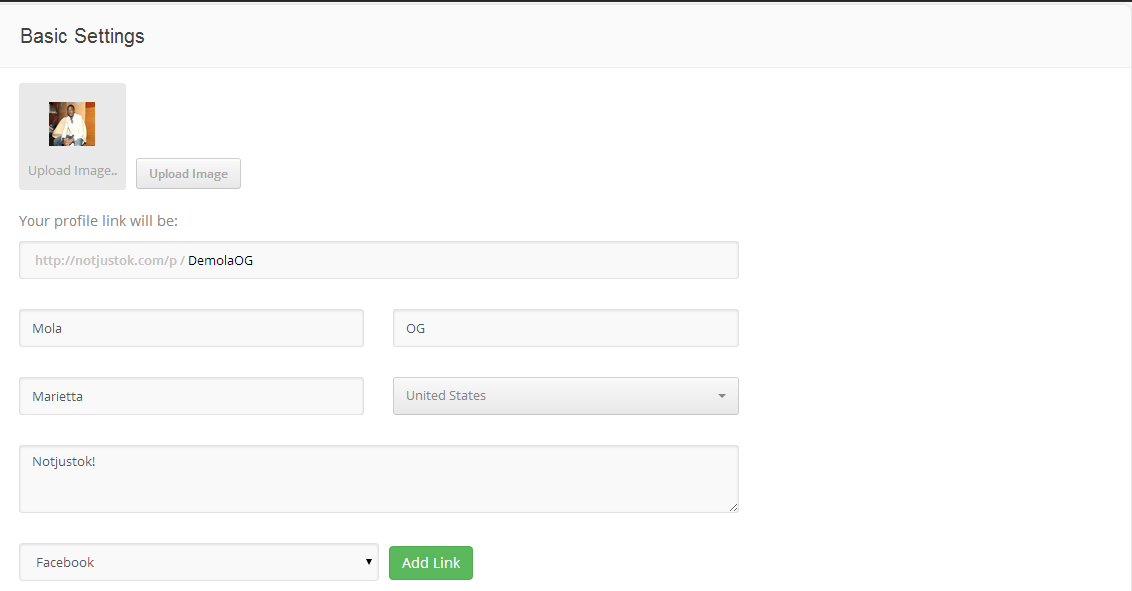
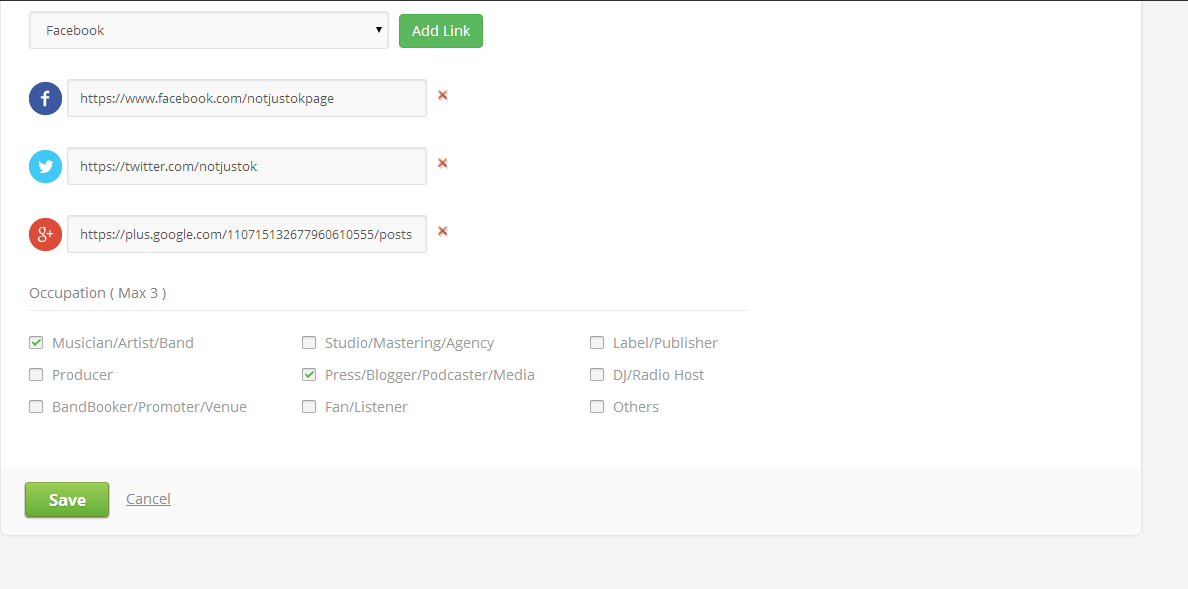
- The first thing to do is upload your image (either your picture or any image you want to be identified with) by clicking on the Upload Image button and selecting your picture.
- Next and very important, is to update your user/profile link name so that people can find you easily on MyNotjustok… If you don’t update this, your username will be a bunch of meaningless numbers. The username will determine the URL of your profile
- After this, you should put in your first and last name. You have to put something in at least the First Name field because this is how people will find you in the search area of MyNotjustOk.
- Now, select the city and country you are in
- The next field is a description page where you can add your bio or more information about who you are.
- You SHOULD also add your Social Media sites to your profile by clicking the Drop Down, selecting what Social media link you want to add and by selecting the Add Link button. For example, select Facebook and click
- After entering all the information, make sure that you click on the SAVE button so that all the data save.
Uploading your Songs on MyNotJustOk
Now that you have created your profile the right way, here are the steps to UPLOADING your songs or audio track on MyNotjustok
- Click on the UPLOAD button at the top of the MyNotjustOk site and the Upload Page appears
![]()
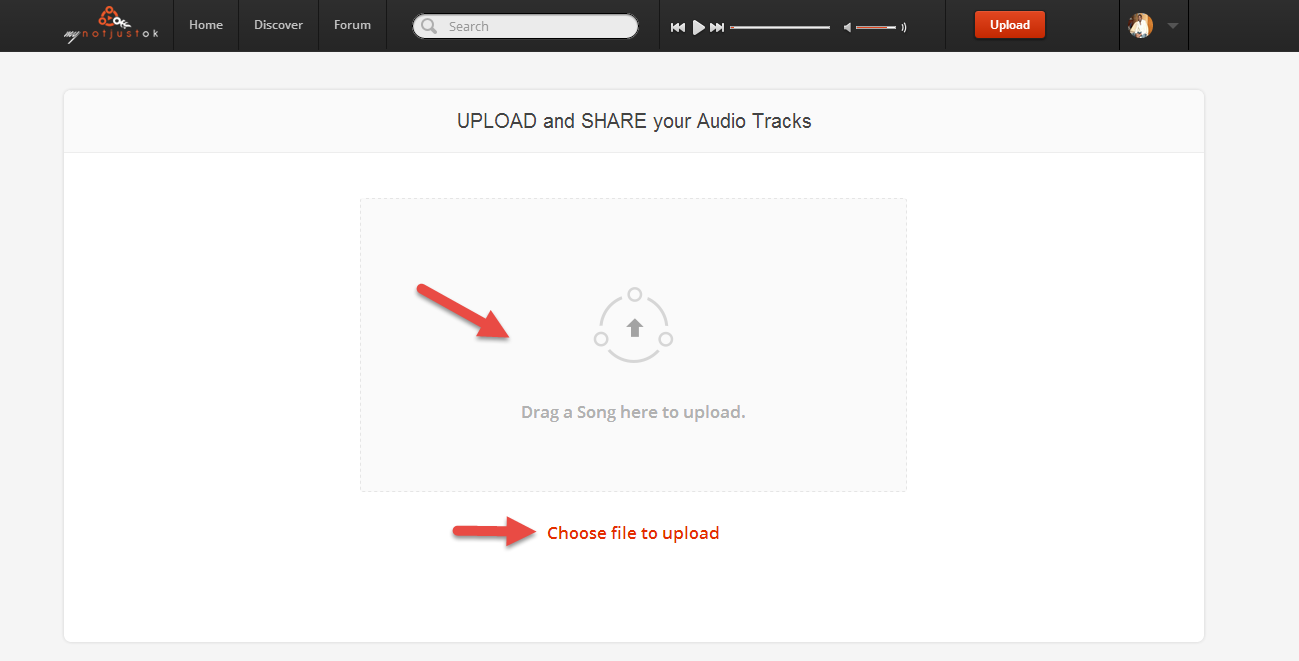
- Once the UPLOAD page appears you can either click on the ‘Choose file to Upload’ link or Drag songs to the ‘Drag a Song here to Upload’ portion of the screenshot above.
- After dragging or uploading the mp3, mp4, wma, wav or ogg audio file the file automatically starts to upload and convert the file as seen below.
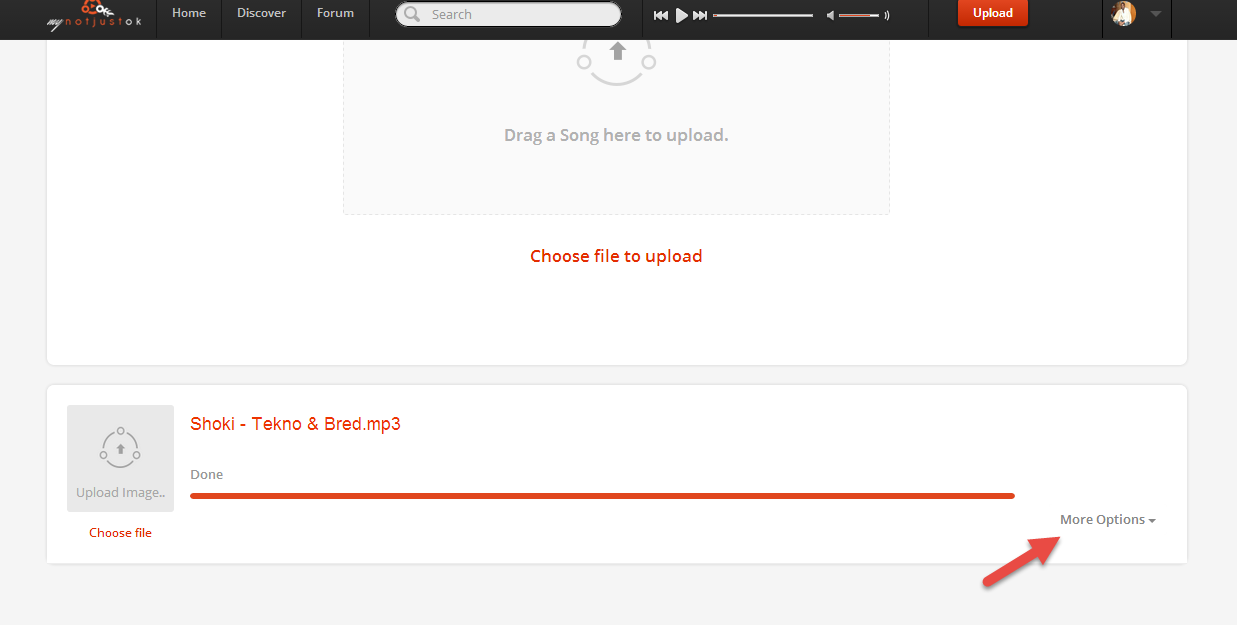
- At this point click on the More Options drop-down and several fields will appear
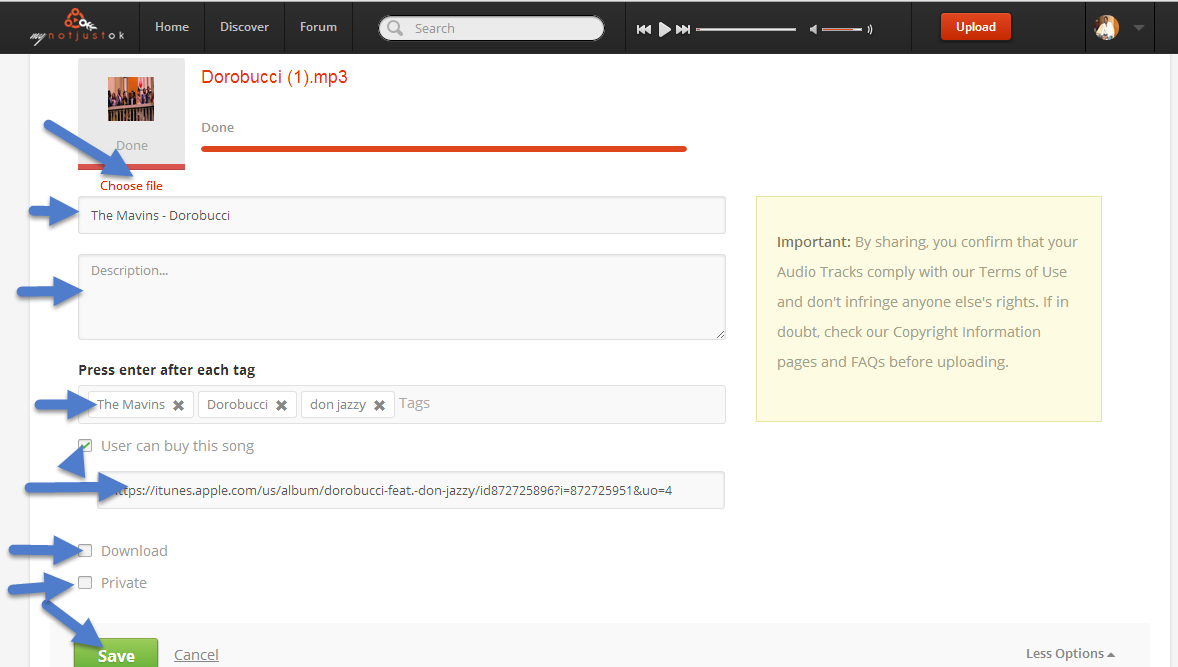
- The first thing you want to do is upload the single art
- Now enter the Song information which should be Artist Name and Title
- Add your description in the description field
- Now enter the tags for the song. When adding tags you should type your tag and press the enter key on the keyboard after each tag to save the tag as it is displayed above
- You can click on the Download check box if you want people to Download your song
- If you are not yet ready to release the song, you can click on the Private box so that only you can see the song.
- If you want people to buy the song, check the box beside ‘User can buy this song’ and you can click on the link field below it to enter the song you want to add on iTunes. The search screen searches the iTunes database to find out if your song is on iTunes.
2018 Top Songs for Notjustok
- Davido – Ada
- Olamide – Science Student
- Olamide – Shaku Shaku
- Remisience – Problem
- Classic Ft. Mi – Gudu
- Mr Real – Legbegbe
- Niniola – Saro
- Kind Bernard – Answer
- Reekado Banks Ft. Tiwa Savage – Like
- Tiwa Savage – Sugar
- Sarkodie – Wo (Remix)
- Kiss Daniel – No Do
- Aslay – Hauna
- Diamond Platnumz – Sikomi